Loom vs Zoom Clips
One video is worth a thousand words. Video messaging is faster than writing an email or scheduling a meeting. Choosing the right video messaging tool makes a big difference. See how Loom stacks up against Zoom’s new feature, Zoom Clips.
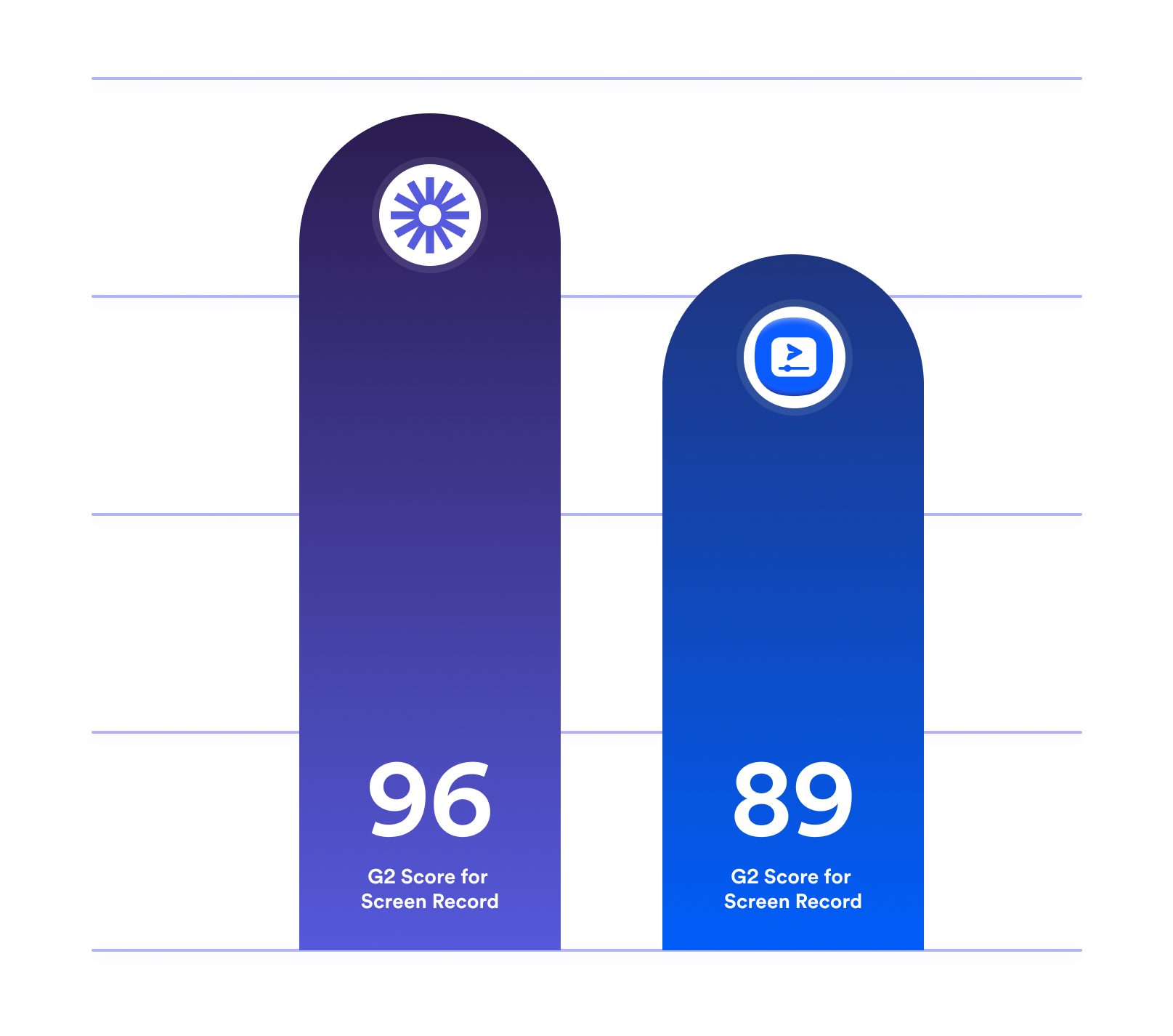
Why Choose Loom over Zoom Clips?
Loom is the pioneer in shareable video messaging. Zoom is more focused on live video meetings, and recently launched async video messaging. A laser focus on async video makes a difference in your experience as a user, and it shows with Loom. From instantly-generated shareable links, to live rewind during recording, and AI features, Loom is obsessed with making async easy and accessible.
How the features stack up
| Features | Loom | Zoom Clips |
|---|---|---|
| Best for | Communicating with your team and converting prospects | Live meeting tool |
| Free version | Yes *25 videos, up to 5 mins | Yes *Limited to 5 videos, up to 2 mins |
| Video recording quality | Up to 4K | 1080p, 720p, or 360p |
| Trim and stitch video content | Yes | Yes |
| Google Chrome Extension | Yes | No |
| Mobile recording | Yes | No |
| Custom recording dimensions | Yes | No |
| White labeling | Yes | No |
| Edit Video by Transcript | Yes | No |
| Live Rewind | Yes | No |
| Automatically personalize videos with Variables | Yes | No |
| Instant video rendering | Yes | No |
| Video hosting | Loom Library video archive with folders | Content Library - No folder system |
| Video sharing | Email, shareable link, social, Slack message, and embed | Email and shareable link |
| Video analytics | Viewer engagement, views over time, speech breakdown, and CTA insights | Viewer engagement *Clips Plus only |
| AI tools | Message Composer, Filler Word Removal, and Auto CTA, Titles, Summaries, and Chapters | No |
| AI workflows | Auto create issues, docs, and messages by turning your video into a doc to speed up tasks | No |
| Integrations and compatibility | Jira, Confluence, Calendly, Chrome, Slack, Gmail, Zoom, Notion, Salesforce, Zendesk, Mac, Windows, iOS, and Android, and more. | Windows and MacOS: version 5.15.5 or higher |
Instant Recording, Effortlessly Easy
Upgrade your recording quality without breaking the bank. With Loom's user-friendly interface and cutting-edge AI, instantly streamline your recording, editing, and sharing process.
A 2-minute Loom video can often save you a 30 minute meeting. Just saying.

Amrita GurneyHead of Marketing, Floatcard
The $60-$120 I spent paying for Loom out of pocket when I first became an Account Executive at Seamless.AI has helped me close well over 6 figures in software here - not a bad ROI, right?

Jesse VohwinkelSales Director, Seamless.AI
I swear, Loom just gets better and better. This is, like, the BEST $96 I spend every year. I'm also SUPER excited about the new edit via transcript feature... looking forward to canceling a different video subscription

Abbi PeretsFounder, Successful Freelance Mom
As a designer Loom is AMAZING to share visual context and reduce Zoom fatigue. It helps me tremendously to share design specs with devs without needing to schedule a bunch of calls. I also make tutorials to send to friends, coworkers, and even youtube videos to share tips etc…
Adriano RSenior Product Designer + Lead
A 2-minute Loom video can often save you a 30 minute meeting. Just saying.

Amrita GurneyHead of Marketing, Floatcard

The $60-$120 I spent paying for Loom out of pocket when I first became an Account Executive at Seamless.AI has helped me close well over 6 figures in software here - not a bad ROI, right?

Jesse VohwinkelSales Director, Seamless.AI

Use AI To polish your videos without lifting a finger
You don’t have to be a movie director to produce stellar video content. You can use Loom’s AI suite to remove filler words like “ums” and “ahs”, filter out unwanted noise, and even generate titles for your video — all with AI. With a few clicks, you can skyrocket the quality of your Loom video.
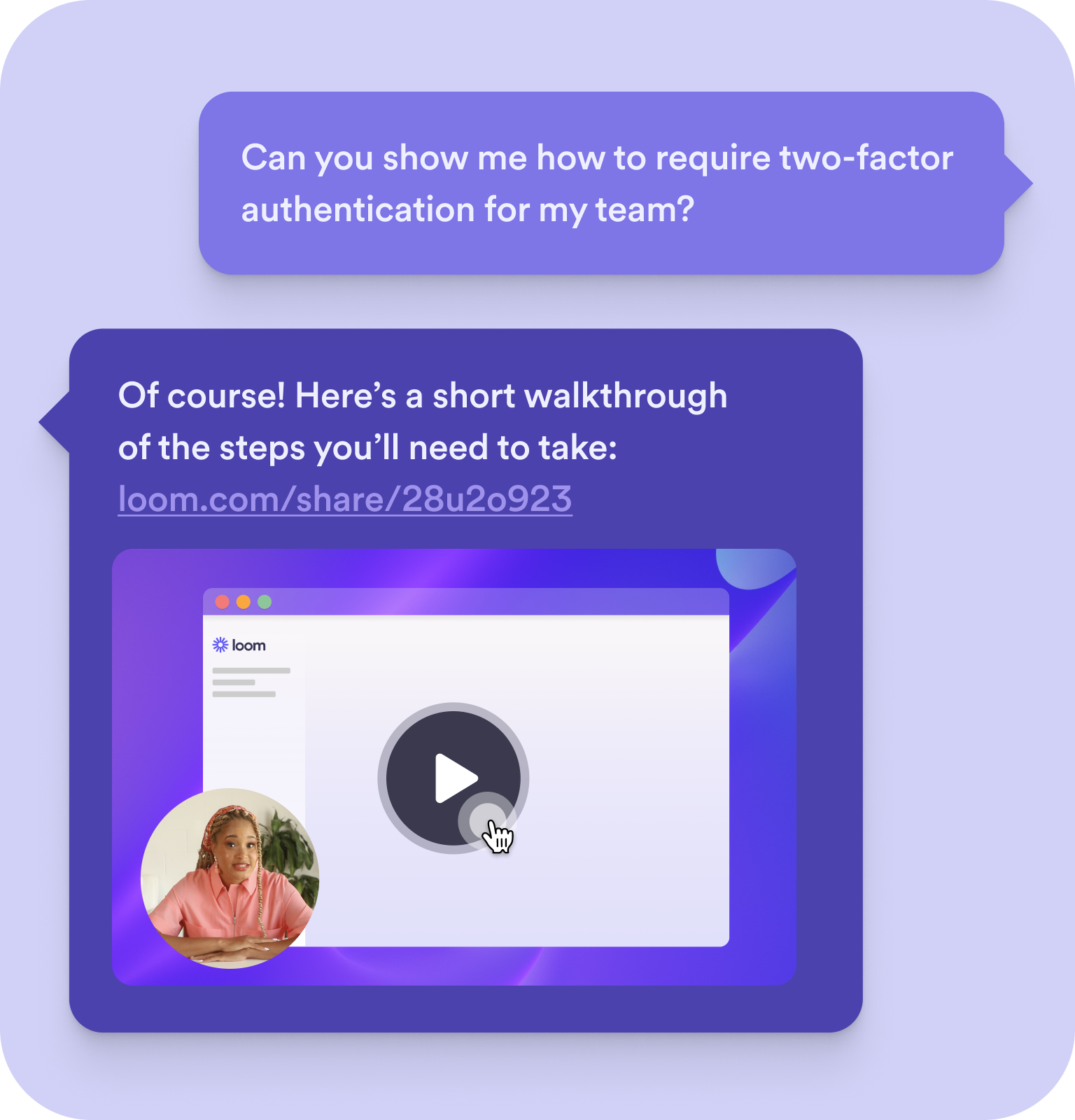
Share or embed video anywhere you work
From Google Workspace to Slack, Loom videos seamlessly integrate with tons of tools you use every day.

Loom works for every team
Start screen recording with a click. Any team from sales to support can share video messages quickly. Reach out to prospects with personalized pitches, create valuable video resources to share with customers, or brainstorm async. Loom boosts efficiency everywhere.
Invest in your company’s future with async video
Your team needs fewer Zoom meetings. Give everyone time back with Loom and pick the provider that can give you the features you need today, and grow alongside your business.
- Record anywhere
Choose from our robust recording capabilities to record from wherever you work using our desktop app, Chrome Extension, or even mobile app
- Stay on brand
Use Loom’s whitelabeling to create a custom look and feel in all of your Loom recordings.
- Instant rendering
Don’t wait for your Zoom recording to load or be emailed. With Loom, think it, record, it, and share it instantly with no lag time
- Easy editing
Let each Loom video have a polished look and feel with our easy editing. If you can edit text, you can edit a Loom video.
- Write a document
Accelerate your sprints by using AI workflows to craft accurate code and process docs by following the steps outlined in your video to create pull request descriptions, SOPs, and more.
- Advanced AI
Loom does the heavy lifting and auto-generates title, summaries, and chapters and removes filler words like ‘ums, ‘ahs’, and silences in seconds.
Save time and money
Loom’s plans are priced so any team, big or small, can collaborate anytime, anywhere. Just getting started? Try Loom’s free recording tools. Need more recording and editing functionality? Try the Business plan and add Loom AI for less than the cost of a coffee. Looking for a custom plan with enterprise-grade data protection? Contact us below.