Imagine being pulled into one meeting after another, watching hours tick by as your pile of to-do’s grows taller with each passing minute. By the time you leave the last meeting, you’re exhausted—and that pile of work will have to wait until tomorrow. Rinse and repeat. Sound familiar?
Meeting fatigue is becoming a standard part of the modern work experience, particularly for remote and hybrid teams. This fatigue can be even more severe when every update, brainstorm, and check-in requires a video call.
Endless meetings don’t have to be the norm. Teams are finding creative ways to make meetings work smarter, not harder—from short, focused “micro-meetings” to walking discussions.
Discover 10 effective tips to combat meeting fatigue and reclaim your time and energy.
10 tips to avoid meeting fatigue
Staring at a calendar packed with back-to-back meetings can quickly drain your focus and energy. Meeting fatigue is a real challenge, but with a few changes, you can make meetings more efficient and less exhausting.
These practical tips can help you stay productive by avoiding meeting fatigue:
1. Use Loom to send asynchronous updates
Think back to the rise of email in the 1990s. It meant you didn’t have to call everyone or schedule a meeting just to share information. Email cut down on pointless phone calls, but it had its limits, too.
Loom’s screen recorder tools solve a similar problem in today’s remote work culture, especially for virtual team meetings. Loom means you have fewer meetings, and the ones you do have are of higher quality. There's no "meeting after the meeting" with Loom, and you don't have to "circle back" endlessly.
You remain connected with your team, but fewer meetings on the calendar means massive relief, especially for teams facing meeting fatigue.
With Loom, you just hit record, and in minutes, you can create a concise, targeted update for your team. As you talk, you can walk your team through a few slides, showing your screen and adding helpful annotations.
Your colleagues can watch it whenever it works for them—maybe over coffee or during a few quiet moments in the afternoon. They can leave comments and reactions directly on the video, engaging with your message on their terms. Some might send back a quick emoji reaction, while others write questions or add their thoughts, turning the update into a mini asynchronous conversation.
How do you make the most of Loom for asynchronous updates and as an alternative to a meeting? Here are some actionable tips:
Create concise, targeted updates. Think of your Loom videos as mini-presentations. Stick to the point and break down complex topics into short clips. This will save time and make it easier for your team to absorb information.
Use visual aids. Share your screen, add annotations, or show slides. This helps convey information with context and keeps things engaging.
Encourage team feedback. Keep the conversation flowing with Loom. Users can react with emojis and leave time-stamped comments directly on your video. It’s a simple way to get feedback without gathering everyone into a live follow-up meeting.
Make it personal. Don’t be afraid to let a bit of personality shine through. Remember, Loom is a good alternative to meetings because it still preserves that human touch, conveying your body language and tone of voice. It’s not all business—feel free to add humor or a personal update.
With Loom, there’s no need for anyone to rearrange their day or cut into focused work time for a quick status update. You can communicate what’s needed without pulling everyone into a room for in-person meetings or video calls for virtual meetings, avoiding the typical meeting fatigue burnout.
It’s as if you’ve created your own mini-broadcast that everyone can tune into whenever it suits them.
2. Set a clear agenda in advance
Think about playing a board game with friends, but no one knows the rules. Everyone’s talking over each other, and the initial excitement quickly devolves into confusion. Swap out game night for a meeting, and it’s the same story: Without a clear agenda, people lose focus—fast.
A well-planned agenda, laid out in advance, can make all the difference.
Beyond setting expectations, a clear agenda also works like a roadmap. When everyone knows what to expect, they come prepared, the conversation stays focused, and it’s much easier to wrap up on time.
In fact, 67% of Doodle’s survey respondents agreed that having a clear agenda is a key factor in making meetings productive.
How do you craft a meeting agenda that works? Here are some tips:
Prioritize the main topics first. Start with what matters. If the agenda items aren’t ranked, the team might waste time on low-priority topics, leaving key issues unresolved.
Assign a time limit to each item. Setting time-boxed agendas will ensure that your team discusses everything they set out to before the meeting is over and ends the meeting on time.
Define roles and responsibilities. Ensure everyone knows who’s leading each agenda item and what’s expected from attendees. This helps prevent people from going off on tangents or veering into unrelated topics.
Share the agenda beforehand. Share it at least 24 hours before the meeting to give your team time to review it. This will help them prepare their questions and responses well before the meeting, which can boost the productivity and effectiveness of the conversation.
Pro tip: Use Loom to record a pre-meeting video to guide your team through the meeting agenda, adding context.
Here’s an example of how a senior director shared his agenda with a Loom video, ensuring everyone on his team was aligned well before the meeting.
You can send a Loom video to your team with a single click. Each team member can watch at their convenience, leave comments, and come to the meeting prepared.
3. Only invite essential meeting participants
Jeff Bezos has a famously simple rule for keeping meetings on track: If it takes more than two pizzas to feed everyone, the group is too big. It’s called the “two-pizza rule,” and it’s all about limiting meetings to essential participants only.
The idea is that smaller, focused groups are more likely to make quick decisions, stay engaged, and actually accomplish something.
How do you identify the essentials for your meeting? Here are two actionable tips to help you stick to the two-pizza rule.
Identify core decision-makers. If the meeting's purpose is to make a decision, include only those with the authority to make the decision. This can prevent back-and-forth delays and follow-up meetings.
Invite relevant subject matter experts. If the meeting requires specific expertise, bring in only those directly relevant to the agenda.
Finally, don’t forget to communicate with team members you didn’t invite to the meeting. You can send notes or make meeting notes actionable with video.
Record your meetings with Loom to share critical information with others who don’t need to be there live but might find the recap useful.
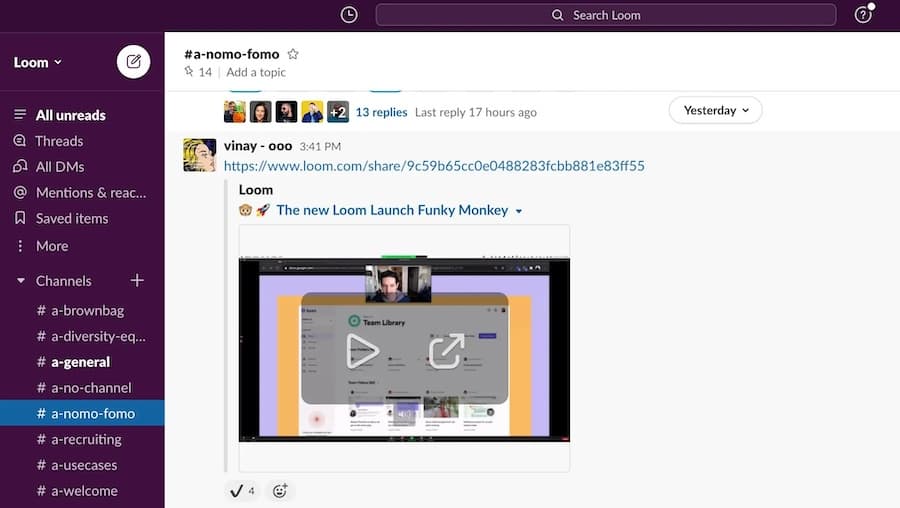
Copy the link and drop it into Slack or any platform your team uses. This way, everyone can watch the recap at their convenience, keeping them informed while avoiding unnecessary meeting fatigue.
4. Designate “no-meeting” days
The concept of designated workdays isn’t new. The introduction of the eight-hour workday allowed workers time for rest and leisure, changing the way people viewed productivity and leading to greater efficiency.
“No-meeting” days can be seen as a modern evolution of that idea. You can use those days to create structured time for focus while giving your employees a break from the constant chatter of meetings.
Select a day that works best for your team. You might opt for Mondays or Fridays, as these days can often be less productive for meetings. This creates a buffer to kick off the week or wind down before the weekend without constant interruptions.
5. Encourage standing or walking meetings
You’re at a concert, everyone’s on their feet, and the energy is electric. Now think about your last meeting, hunched over your desk and looking at your screen for an hour. Meetings don’t have to be so draining. Sometimes, injecting a little energy is as simple as swapping out chairs for a quick walk—or just standing up.
In fact, a study found that standing meetings resulted in 34% shorter meeting times without sacrificing decision quality.
Silicon Valley tech giants have picked up on this. Facebook, for example, is famous for its walking meetings, which CEO Mark Zuckerberg often uses for one-on-one sessions with team members. The idea behind this is that walking makes you less likely to get distracted, and the movement helps stimulate creative thinking.
If you’re new to the idea of standing or walking meetings, here are some tips to get started:
Start with short meetings. To ease your team into the new format, try a 15- or 20-minute standing meeting.
Pick a route or area in advance. Avoid noisy or crowded places and opt for a route with minimal distractions.
Keep the group small. Walking meetings work best with smaller groups—ideally, no more than three to five people. This makes it easier for everyone to stay together and engage in the conversation.
Set a clear goal before you begin. Since a walking meeting can be less structured than a seated meeting, set a clear objective beforehand to keep the discussion on track.
Pro tip: Walking and writing don’t mix well, so assign someone to jot down key points on a phone or record voice memos that your team can revisit later.
6. Limit meeting duration to 30 minutes
A study from Microsoft reveals that high levels of sustained concentration result in fatigue setting in only 30 to 40 minutes into a meeting.
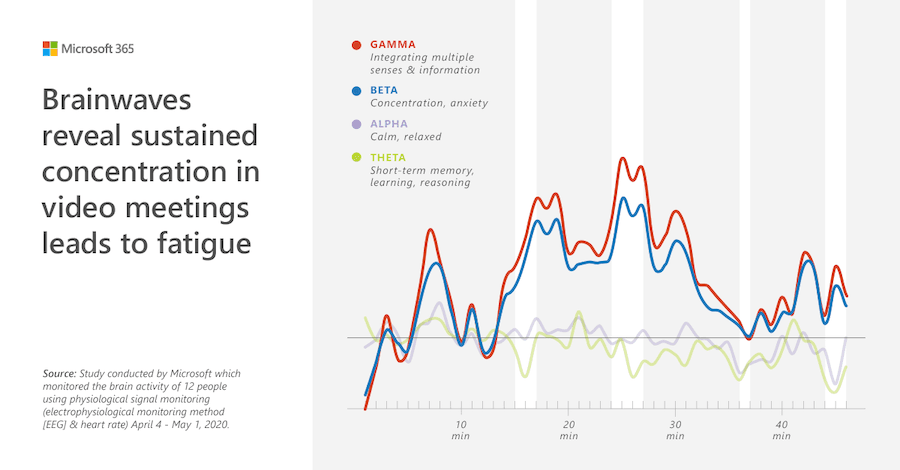
When meetings drag on, it’s like trying to run a marathon at a sprint’s pace—no one can keep up. Limiting meetings to 30 minutes isn’t just time-saving but also helps keep your team engaged and on the same page.
To start capping your meetings at 30 minutes, send materials in advance to allow attendees to review documents beforehand so you can jump right into decision-making. This prep time ensures everyone shows up ready to contribute, which can shave minutes off each discussion.
Pro tip: If there’s more to discuss, record a Loom video afterward to follow up asynchronously. It allows you to elaborate on specific points without pulling everyone back into a meeting.
You can also create a quick Loom video to ensure your team can access and comprehend whatever documents or details you shared during the meeting.
7. Use collaborative documents for input
After an hour of circling the same topic in the meeting, you’re left wondering: Why couldn’t this have been done over email—or, better yet, in a document everyone could update?
Instead of wasting hours debating ideas in meetings, invite your team to collaborate on a document. Everyone can add their insights, comments, and suggestions in real-time or asynchronously. Since tools like Google Docs allow you to see what each person adds as they type, it can mimic the feel of a live discussion without a live meeting.
Pro tip: Attach a Loom video to explain complex parts or provide better context so your team doesn’t need to set up a call just to understand your perspective.
8. Embrace short “micro-meetings”
Micro-meetings are all about efficiency. They’re typically no longer than 10 to 15 minutes, just enough time to hit the main points without diving into unnecessary details.
These meetings gather your team for a focused chat instead of scheduling a full-hour meeting, making them suitable for touching base on progress or troubleshooting an issue. It’s a way to keep things moving without the weight of traditional meetings.
9. Establish a “parking lot” for off-topic ideas
You’re fully engaged in the meeting when someone suddenly goes off-topic. The conversation spirals, and you lose sight of its real purpose. It can be challenging to get back on track.
Sound familiar? That's where the “parking lot” technique comes in.
The concept is simple: Whenever someone brings up an important but irrelevant idea to the immediate discussion, you jot it down in the “parking lot.” Once the meeting is over, you can circle back to those points or decide if they need their own discussion.
This keeps the meeting focused while ensuring other important topics aren’t overlooked.
10. End with a clear summary and next steps
Ending meetings with a concise summary and actionable next steps helps prevent that dreaded “So, what now?” feeling. It gives clarity, helps people prioritize, and keeps everyone moving by aligning the team on objectives and the steps needed to achieve them.
You can record a quick video recap with Loom right after the meeting to share a detailed overview and delegate tasks without needing to call everyone back together.
Loom takes this even further with its AI-powered task feature, which can automatically identify action items mentioned in your video.
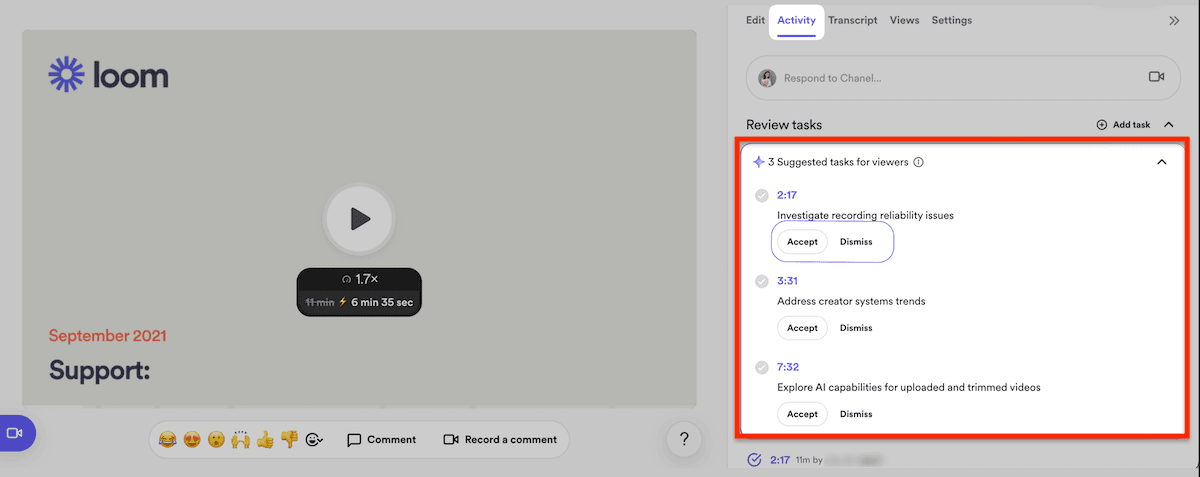
As you discuss tasks, Loom’s AI suggests actionable tasks that viewers can accept directly from the video.
Say goodbye to meeting fatigue with Loom
Meeting fatigue is a growing challenge, but you can reclaim your team’s focus and energy with the right strategies. By setting clear agendas, limiting attendees, embracing “no-meeting” days, and trying out micro-meetings, you’ll see a noticeable difference in productivity and team morale.
Tools like Loom reduce the number of meetings by allowing you to share updates asynchronously. Imagine starting the day knowing you can deliver an update to your team in just a few minutes—no need to block out an hour or disrupt everyone’s schedule.
Simply record a quick Loom video with key points and visuals. Your team can see your body language, hear your tone, and pick up on nonverbal cues, making it feel almost like a face-to-face meeting. It’s clear, engaging, and personal. Your team can watch it when it suits them, adding comments or feedback along the way.
Ready to take the first step toward a smarter meeting culture and a more productive team? Try asynchronous video messaging with Loom to reduce meeting fatigue.