Turn Sales Presentations Into Moneymakers: Examples and Tips
In a perfect world, every sales presentation you give provides immediate value and closes deals fast. In reality, it’s not always that easy.
Prospects are too busy to meet. They might not see the product value right away. Your presentation may not fully demonstrate how your product solves their precise pain point. Or, they simply fail to make a decision.
Elevating your sales presentations above the rest can make a tremendous difference.
Sometimes, something as simple as a distinct presentation tool like sales video software can streamline your process and help you reach new sales milestones. You can improve your sales funnel with the right solution as part of an effective sales presentation strategy that increases revenue.
Learn how to implement the key components of a successful sales presentation strategy and how to optimize the process for better results.
What should a sales presentation include?
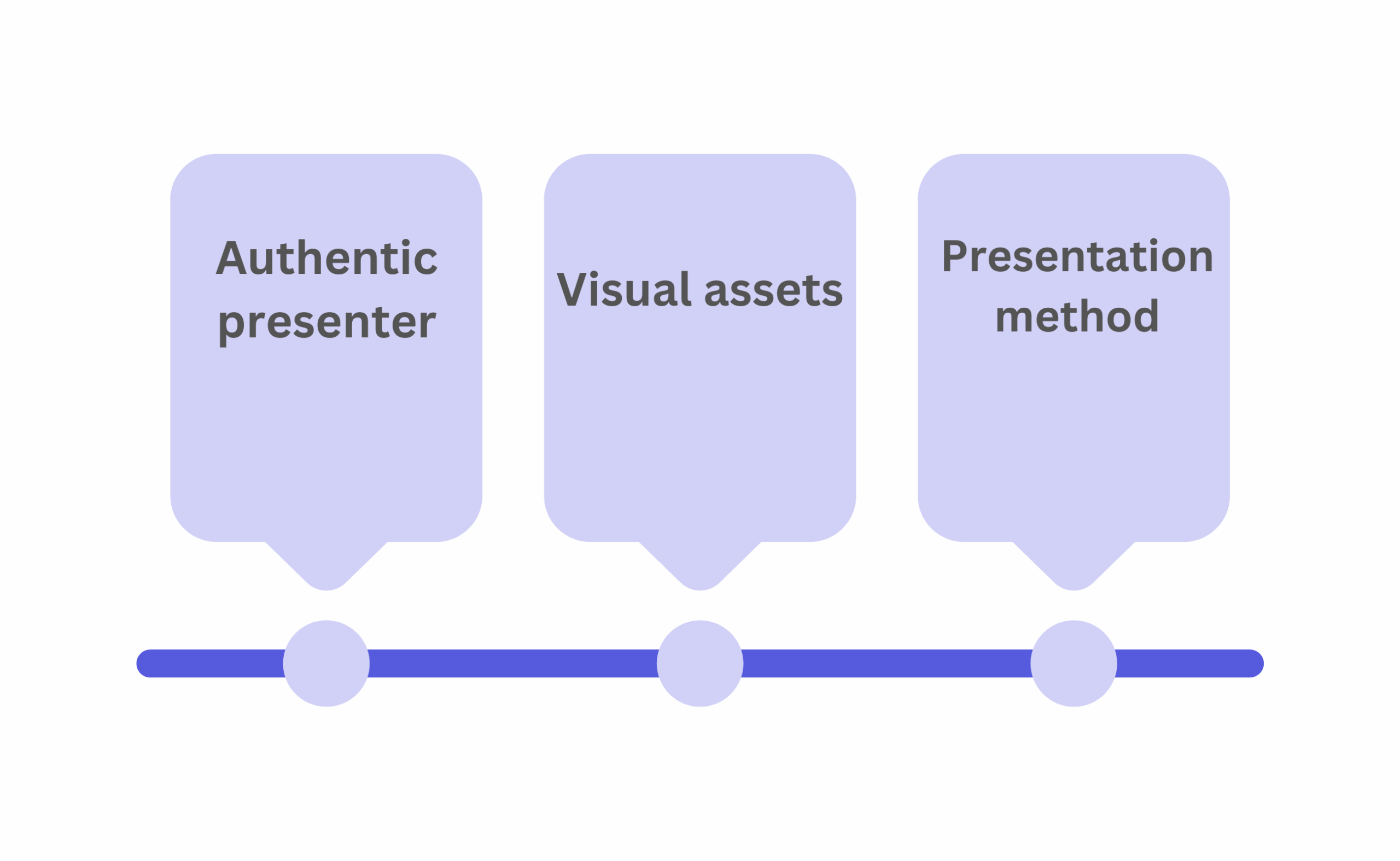
Sales presentations come in many different styles. You have ample flexibility in how you make your pitch based on your industry and target customers. But no matter who you’re presenting to or in what setting, you need three ingredients:
- Authentic presenter: Sales presentations should feel human—not rehearsed, bland, or robotic. Your chances of driving more sales consistently will skyrocket if you connect with your prospects and leads personally and authentically.
- Visual assets: During the presentation, you can demonstrate your product’s value proposition through a slideshow, video, and visuals or graphs highlighting relevant data. You can also add social proof and other visual elements that boost credibility and immediately capture your audience’s attention.
- Optimal presentation method: Different scenarios call for different presentation modes. For example, if you’re time zones apart from your prospects or in-person meetings just aren’t an option, live videos can work. Or if busy schedules are an issue, async video messaging may provide the flexibility your sales team needs.
Once your sales team fashions its sales strategy and presentation method, it’s time to start building.
Making stand-out sales presentations in 2024 and beyond
When Steve Jobs first presented the iPod, he didn’t say, “Get rid of your case of CDs and replace it with an iPod.” He thought bigger and said, “Your entire music library fits in your pocket.” Way more captivating than just the straightforward explanation, right?
Jobs knew the three key components of stellar sales presentations. To wholly capture your prospects’ attention, you have to understand:
- Who your audience is
- What they want or need
- How to interject your solution into the buyer’s story
The customer-centric answers to these questions provide the substance you need to create head-turning presentations, and that’s important, especially in today’s economic climate, where consumers want more personalization.
There’s a lot of noise between notifications, commercials, and global competition targeting consumers. You can create memorable connections when you and your sales reps provide highly relevant presentations. It’s not enough to deliver an average, generalized sales pitch anymore.
Remember these tips when incorporating those key components into your sales presentation:
1. Know your audience
Start by studying your target audience and its segments. What are the different needs and pain points that drive your prospects to buy?
Everyone is unique, and if you can pinpoint those motivations, you can provide value right where they need it most.
2. Make it interesting: Craft a compelling narrative
Companies often make the mistake of talking about themselves. They claim to be the best or recount how their business started. While there’s a place for those details, brands can chase leads away when they don’t prioritize their specific needs.
Instead, you can tell a compelling story that focuses on the customer.
A classic story that always captures attention looks like the hero’s journey:
• A hero: The customer
• Has a problem: The pain point
• But then meets a guide: The company
• That presents a roadmap: How to solve the problem
• And leads to a positive solution: The product or service
When your prospects hear this story and see themselves as the main character, they’ll get curious about what you’re selling.
3. Utilize persuasive visuals
Visually dynamic content not only draws your audience in, it also provides the personal element they crave. When your prospect sees a picture or personalized video depicting their use case or ideal solution, they can better imagine themselves using your product or service.
Your sales representatives can use charts, images, and graphics to make a point or demonstrate how a product works. Add crucial context with a video recording tool like Loom to walk through the product or share key features or highlights.
4. Incorporate testimonials and data
Sales presentations offer much more credibility when you include testimonials about successful experiences. Customer stories and data that back up your claims add third-party confirmation that your solution benefits your potential buyer.
Strengthen your case by adding a section highlighting endorsements like experiences, statistics, and stories to your sales deck.
5. Implement strong closing techniques
Believe it or not, companies sometimes forget to prompt an actual decision at the end of their presentations. Even if a prospect is interested in your solution, never assume they know the next step. Life and work are full of distractions, and you often need to nudge prospects to make the decision.
Next steps can range from making a purchase to scheduling a meeting or sharing more information. Whatever your call to action (CTA) is, make sure it’s crystal clear. If you can, it’s also helpful to get at least a soft commitment from the prospect right away to boost the chances that they’ll follow through.
Asynchronous videos offer an excellent solution for sales presentations by stating a clear CTA.
You can send a personalized sales video and include an automatic CTA at the end of the video. At that moment, the viewer can follow through on the ask and move closer to the sale.
Now that you’ve elevated your sales presentation with a comprehensive, dynamic pitch, it’s time to build your value proposition into an engaging sales experience.
Practical ways to structure sales presentations
The best sales presentations are the ones that feel like natural conversations or interactions.
Your prospective customer has a problem or goal. If you’ve got a solution that meets their needs, your job is simple. Communicate the value of your solution clearly and your prospect will leave the meeting satisfied and one step closer to converting.
The key is to put their needs at the center of the presentation. The following sales presentation techniques can help your team create an effective sales experience:
Introduce who is presenting
First, your sales representatives should introduce themselves. It should feel like any conversation that puts the other person first:
“Hi, [prospect name], my name is [sales rep name], and I’m the [role] of [company]. Thanks for taking the time to chat with me about [pain point]. I’d love to hear more about [pain point].”
The open-ended statement at the end invites your prospect to articulate what they’re looking for in a product, or how they’re currently dissatisfied. It’s a treasure trove of relevant and personalized information.
Remember: You are the guide in this story.
As you’re talking to a prospect, who is the hero, you guide them to the right decision. Actively listen, and ask questions based on what your prospect is saying. Your goal is to find out if your solution is the right fit and get closer to a commitment by the end of the meeting.
Tell the customer’s story
As mentioned before, the hero’s journey should depict the customer. Your team should use the narrative as the outline and backbone of the pitch.
For example, imagine a company that sells an accounting SaaS to family-run restaurants. A story might look like the following sales presentation template:
You (the hero) run a restaurant in your community because you’re passionate about food, relationships, and family.
But when the doors close at the end of the day, you sit down with a pile of bills, tax documents, and payroll tasks, and you forget why you love your business in the first place (the problem).
Don’t let finances turn your passion into a chore or make it difficult to keep the doors open. Instead, [accounting software] can automate your process (the roadmap), so you’re back in control. You can save hours away from the office and instead spend that time making customers happy.
[Company] (the guide) helps you streamline accounting with its cloud app (the solution). The software is made specifically for family businesses, so it’s built for you with the time-saving features and affordability you need in an accounting tool to focus on your restaurant.
Learn how [company] can [pain point’s solution] by [call to action].
You can use a narrative structure like the one above to illustrate a buyer journey that guides your customers to a clear next step, once they understand how your product or service fits into their own story.
Show the solution, share testimonials, and add credibility
There’s nothing like actually showing the value of your product. Your friend can say they have the best car, but you probably won’t believe it until they let you drive it.
Your sales team can harness point-of-view experiences through video and visuals to demonstrate value, so audiences can experience the product themselves.
If you are selling an app, you can do a walkthrough or feature a specific use case via video messaging. If you sell a service or physical product, your sales rep can provide a visually captivating presentation deck or record themselves using the product.
Another way to establish credibility is by including testimonials and reviews.
A 2024 survey by BrightLocal found that 50% of consumers trust reviews as much as getting a recommendation from a personal friend or family member. That’s huge when you think of the power of word-of-mouth marketing. Use personal stories, quotes, and reviews in your sales presentation to increase trust and get you closer to a sale.
Use the ideal presentation tool
Today, sales teams maintain a tech stack that compliments their sales process. Such tools include slideshows or pitch decks, live video meeting apps, and asynchronous video tools. What you decide to use will influence your success throughout the sales pipeline.
Slide deck presentation tools like PowerPoint, Google Slides, Prezi, and Beautiful.ai offer fun, creative, and practical ways to communicate an offering visually. They are also effective aids and evergreen assets throughout the sales process.
When you need to capture product features live or distribute a sales pitch to prospects around the globe, video recording and editing tools are a game changer.
For example, Loom streamlines point-of-view (POV) experiences when you record your screen and webcam simultaneously to showcase your product in minutes.
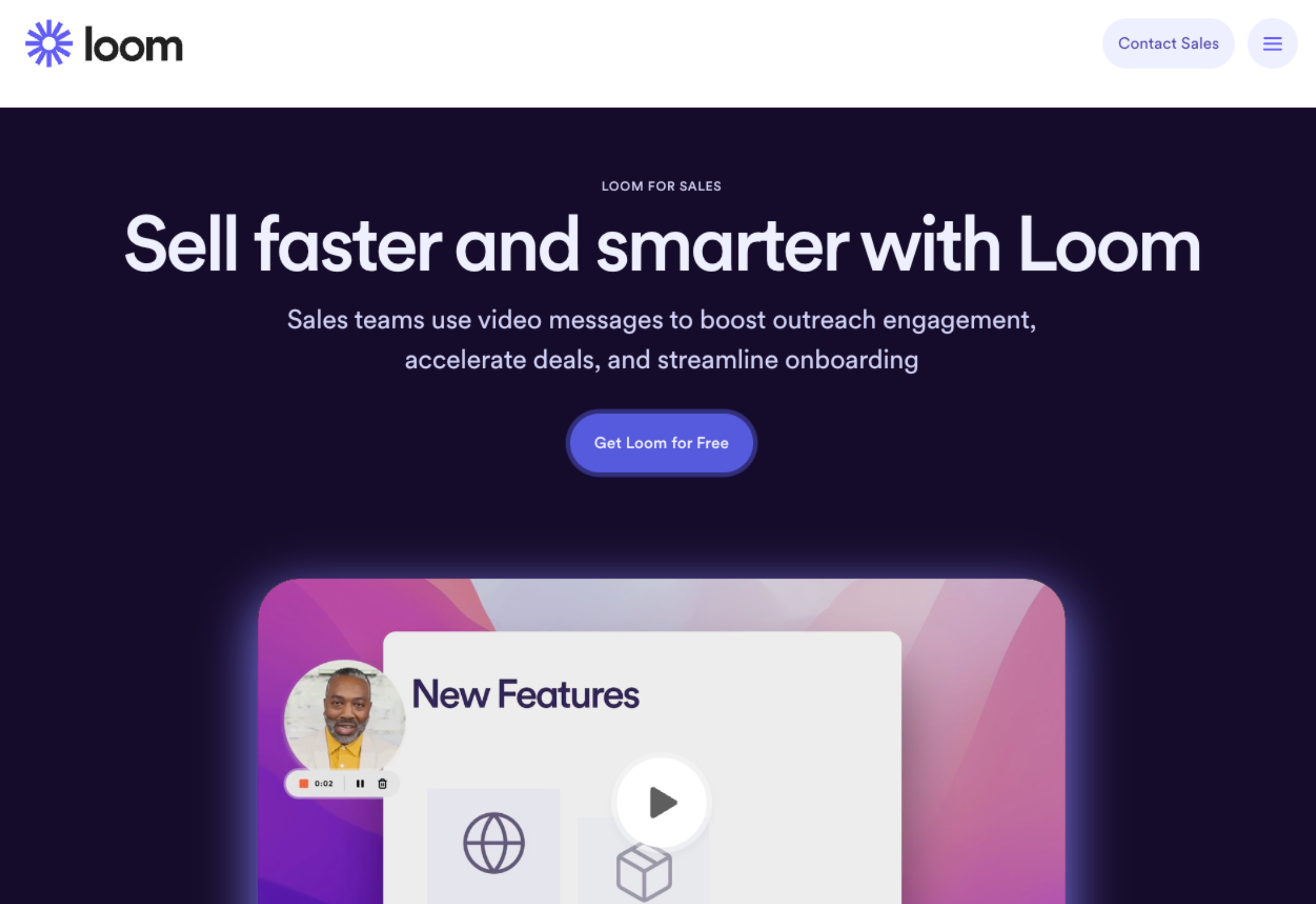
Live vs. async video for your sales presentation
When creating video messaging, your sales teams can choose between live and recorded formats. Both are essential in the sales process and have their own advantages.
Pros and cons of live videos
Live videos made with tools like Zoom, Microsoft Teams, and Google Meet help you meet with prospects and leads in real time. These apps have integrations to help record meetings, produce transcripts, and offer automatic scheduling. You can also use live video apps to reach large groups within a target audience for webinars and events to provide value and promote a product.
While live videos are an important element of the sales process, they also have limitations.
Potential buyers may hesitate to meet with a rep or risk losing time on a solution that might not be a good fit. Plus, prospects may be in different time zones or have busy schedules and obstacles that make meetings difficult.
Pros and cons of async videos
Asynchronous videos help solve these live format challenges. For example, you can record a video with Loom in just a few minutes. You share your screen with a slideshow or product walkthrough and simultaneously record on your webcam.
When you share the video through a link, email, or embed on a targeted landing page, the viewer can see the presentation 24/7, no matter their time zone or busy schedule. The personal POV video experience provides a human connection and touch in your sales pitch.
Viewers also experience interactive elements when they engage with the video through comments, replies, and emojis. You can include a CTA that clearly outlines the viewer’s next step. Your sales reps can also get analytics and metrics from dashboard functionality.
For example, you can find out who has seen your video, so you can send a follow-up video to those viewers and consistently measure improvements or changes to your content.
Async video messaging provides a streamlined yet personalized approach to selling that your prospects can access 24/7.
Pro tip: Tools like Loom integrate with Salesforce. If a contact doesn’t exist in your CRM, Loom will create one and tag it so you can easily identify where the information came from in your pipeline. Salesforce users also get access to Loom’s powerful reports and dashboards.
Sales presentation examples
What do good sales presentations look like in action? You can learn by example through the following success stories:
Intercom adopts video messages for sales

Intercom, the customer service platform, needed a way to make sales prospecting more unique and personal through an affordable strategy. The company wanted to harness these improvements to drive more conversions and revenue, specifically from cold email outreach.
“The trick was to find this balance without increasing costs and sacrificing team efficiency,” said Bucky Henry, Intercom’s Sales Manager.
If Intercom could drive more sales through email and eliminate most sales calls, its long-term sales growth would improve.
Intercom chose async videos with Loom. The team recorded and edited personal videos with graphics that motivated potential customers to take action. The sales team would then share those finished videos immediately with instant link creation. Along with reaching out to prospects, Intercom also used Loom to train sales reps and adopt new processes quickly.
After Intercom implemented Loom video messaging, it saw a 19% increase in reply rates for cold emails and earned $120K from the outreach.
Try Loom for Sales for FreeImproving a slide deck gets this salesperson his biggest deal yet

When strategic adviser Andy Raskin stumbled upon Zuora’s sales presentation deck, he couldn’t believe it. It was “the greatest sales deck he had ever seen,” Raskin recounted about Zuora in his viral article. Eventually, a friend of his, Tim, approached him. Tim had a sales job at a new company, which had raised over $60 million. Tim won some small accounts, but his luck ran dry with enterprise prospects.
Raskin shared the presentation, and Tim gleaned key principles he could apply to his own sales presentation, including:
- Naming a relevant shift or change in the industry
- Emphasizing that some people will win or lose depending on their decision
- Providing a picture of what winning could look like
- Showing how remarkable features can make the solution possible
- Proving that the company has a track record of making the solution happen
Tim applied these principles to his slide presentation and modeled them after Zuora’s examples. Several weeks later, he signed the largest deal in the company’s history.
Help Scout reinvents its sales presentation pitch
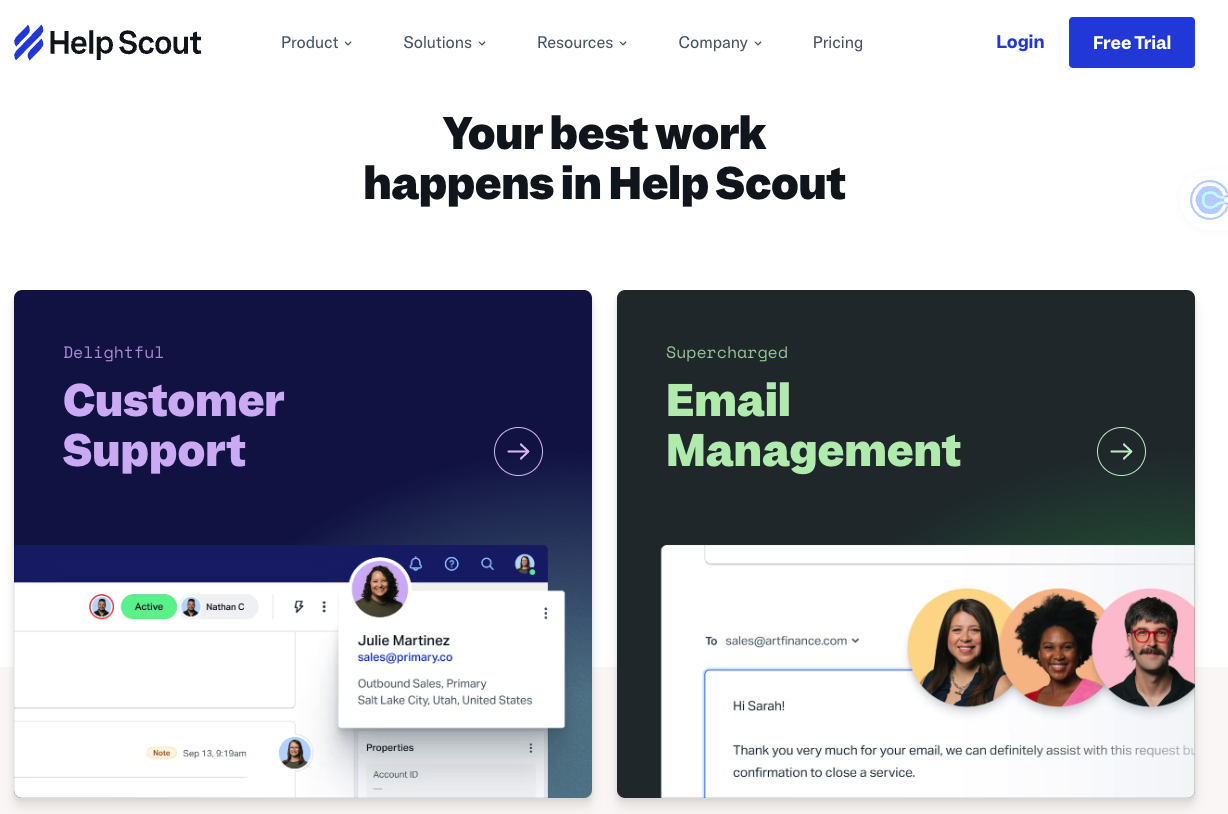
Unfortunately, some platforms present and walk through all their features before positioning their need and value. Prospects view each feature back-to-back while wondering whether they even need the solution.
April Dunford, author of Sales Pitch and Obviously Awesome, wasn’t going to let that happen when she stepped in to help build the sales pitch for Help Scout and make its presentations more effective.
- The challenge: Help Scout needed a pitch to differentiate its solution from other platforms and drive action.
- The solution: Dunford would write a script to change Help Scout’s narrative.
On Lenny’s Podcast, Dunford shapes the tone for the sales introduction by painting Help Scout as a growth driver rather than a customer support cost:
“Help Scout says, ‘Hey, digital business, we work with a lot of companies like you, and I’m going to show you the product. But before we get there, one of the things we think is interesting is that digital businesses look at customer service differently. They look at it as a growth driver rather than a cost center. And so most of the folks we work with see delivering a really amazing experience as a key part of customer service. Would you agree with that
“‘Yeah, we would.’ They have a little conversation and then they say, ‘Great… Most of the folks we work with start with a shared inbox, and that’s great… The problem is if you’re growing and you probably are, then you’re going to outgrow that because you’re going to need prioritizations, assignments, helpdesk stuff.
“‘And so then your option is to go to help desk software… The problem is…it was designed for businesses that want to take the cost out of customer service. So it’s going to do some things that are weird. It’s going assign your customers a ticket number, and it’s going to try to drive them to low-cost channels.
“‘So can we agree that in a perfect world for digital business like yours, we’d want something as easy to use as a helpdesk but had all the bells and whistles so we wouldn’t have to migrate to something else. And on top of that, was built from the ground up to deliver amazing customer service. Do we agree we want that?’”

This pitch would then prepare the prospects to fully understand the unique proposition. Help Scout would provide the customer support features they need, like a helpdesk, but also become a growth driver for the company during customer interactions.
If the customer says yes, the representative could continue showing specific features.
The results: Dunford states, “As you might imagine, [this sales pitch is] a lot more effective at actually getting clients to get their head around, ‘What is this thing? Why is it different? Why should I pick you?’ And it just works way better in a sales situation.”
Dunford used three steps to shape the Help Scout pitch:
- The pitch emphasized highly relevant insights into the market.
- The presentation painted the pros and cons of alternative solutions.
- The sales offer described a picture of a perfect world.
Through these simple steps, Help Scout successfully positioned its unique offering during sales presentations.
Record sales presentations in minutes with Loom
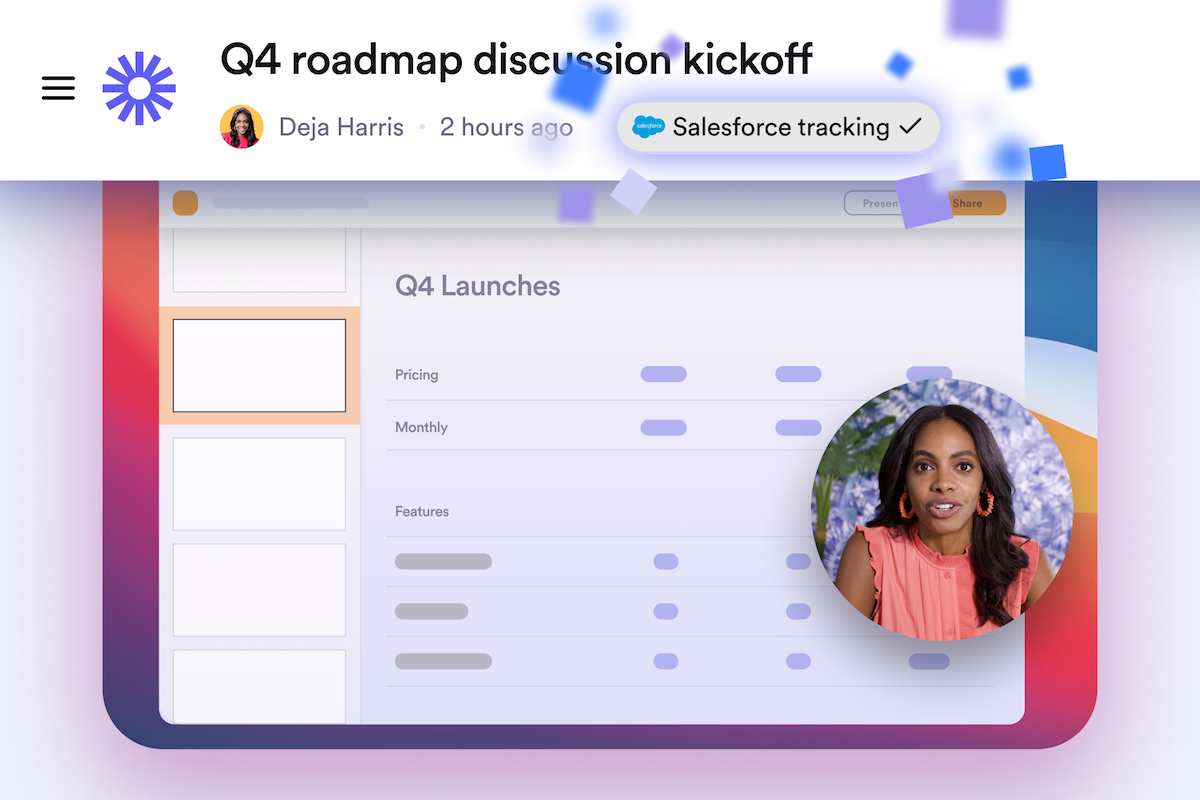
With intentional thought and a bit of effort, you can elevate your sales presentations and stand out from the rest. Embracing screen capture and video recording tools like Loom can take your sales strategy to the next level.
Loom equips sales teams to capture and distribute video messaging in minutes. No matter the time zone or schedule, you can present your product’s value and close deals. The Loom app makes recording easy with the click of a button on your Chrome screen recorder, desktop app, or phone. Thanks to Live Rewind, if one of your sales reps makes a mistake, they can easily rewind the video and re-record that section to save time and eliminate pressure.
Your sales team can share their screens and themselves simultaneously. Prospects get an authentic and personal experience while they take in slides, videos, demos, walkthroughs, and more. You can also identify specific prospects with the “request email to view feature” so you can nurture each relationship and analyze your sales effectiveness.
Accelerate video creation with Loom’s AI add-on, which includes filler-word removal, auto titles and summaries, and AI message creation. You can easily record in the moment and automate editing and video sharing for an efficient sales process.
Teams can also harness personal video messaging to sell products directly to their target prospect—or an entire audience—by embedding videos on a landing page or social media.
Record your first sales presentation with Loom today in under five minutes.
Try Loom for Sales for Free