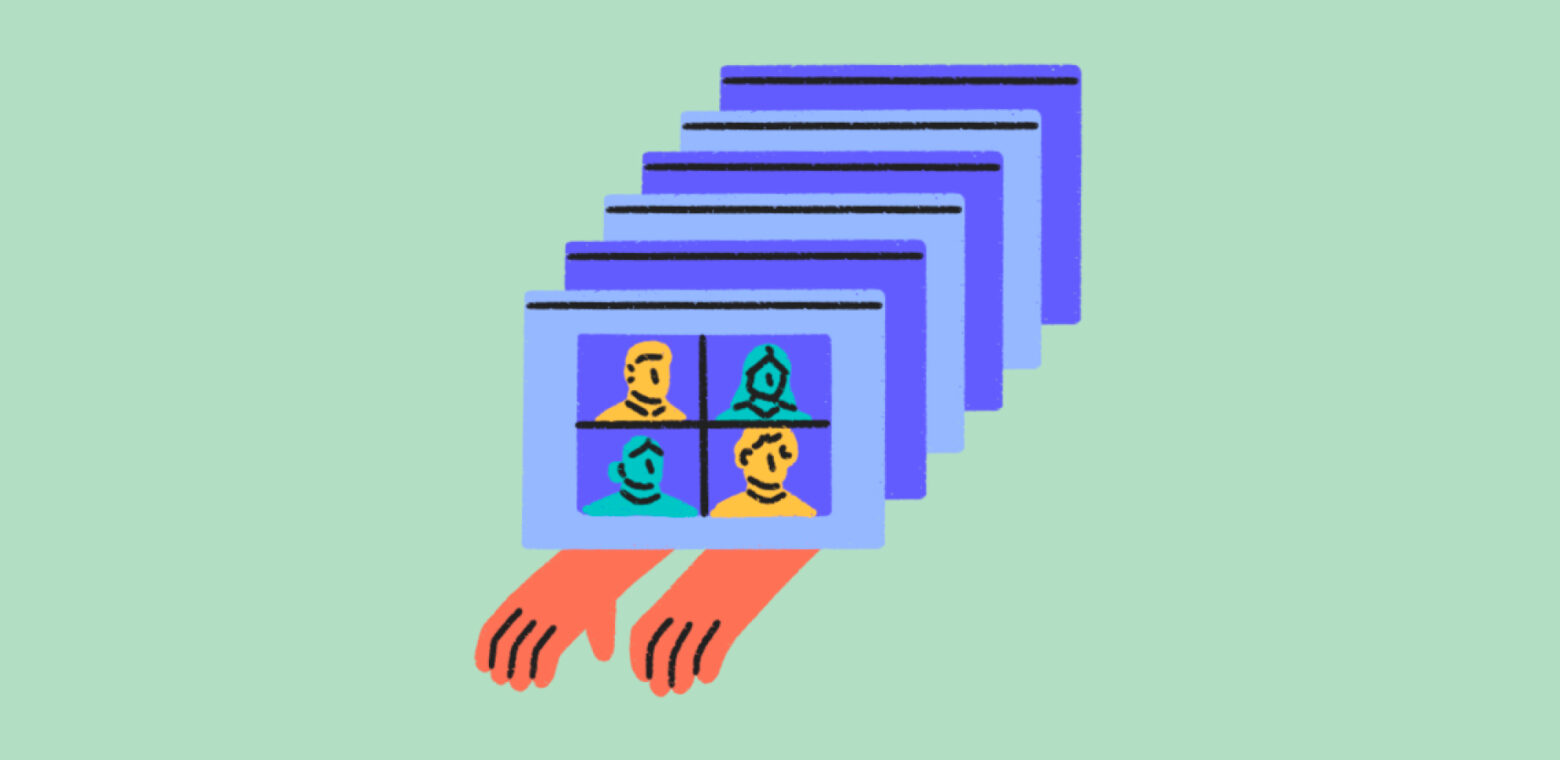Stand-Up Meetings 101: Boost Productivity and Collaboration
Imagine it’s Monday morning, and your team is scattered across different locations, each member juggling tasks and deadlines. You check your email and find a barrage of updates, questions, and blockers, leaving you wondering how to piece it all together. How do you ensure everyone is aligned, aware of roadblocks, and celebrating successes?
If your team doesn’t have a stand-up meeting on its calendar, now’s the time to implement one. These brief, focused gatherings help align team members, effectively manage blockers, and drive progress toward common goals.
It’s time to master stand-up meetings, from nailing down why they’re beneficial to creating a clear, step-by-step framework for running them.
What no one tells you about stand-up meetings
The term “stand-up meeting” comes from the idea that attendees should physically stand up during the meetings to encourage keeping it brief and to the point.
Stand-up meetings aren’t the time to dive deep into project details, ask your manager in-depth questions, or get lost in philosophical conversations. If you need clarity on a project or have more specific questions, you’ll want to schedule a separate meeting with your boss.
Instead, stand-up meetings are all about efficiency, quickly completing updates, and focusing on the sprint goal.
What many don’t realize, especially if you’re adopting stand-ups but aren’t a product or engineering team, is that stand-ups are most effective when aligned with agile methodologies. Stand-ups are structured but adaptable, designed to address immediate blockers and maintain project momentum.
To make the most of stand-ups, keep updates concise, ensure every participant is engaged, and save lengthy discussions for another time. Explore these expert tips and actionable steps to enhance stand-up meetings, streamline communication, and keep your team on track.
Benefits of a stand-up meeting
Stand-up meetings have multiple benefits, especially for agile, distributed, and remote teams.
These are some of the benefits of stand-ups:
- Increased communication efficiency: These meetings ensure that every team member knows what the others are working on, which fosters collaboration and team alignment.
- Focus on problem-solving: By highlighting roadblocks, the team can quickly pivot to address potential issues before they become bigger problems, making it easier for the Scrum Master or project owner to step in if needed.
- Time-saving: Keeping the meeting short, usually within a 15-minute timebox, helps ensure that it doesn’t turn into a waste of time. Longer meetings can lead to disengagement and distract team members from their primary tasks. It also allows the team to refocus and prioritize tasks for the day.
- Encourage accountability: Every member of the development team or Scrum team must be prepared to share their progress and discuss completed tasks, current challenges, and next steps during stand-up meetings. This practice encourages a culture of accountability and ensures everyone is aligned on project goals.
Key elements of a successful stand-up meeting
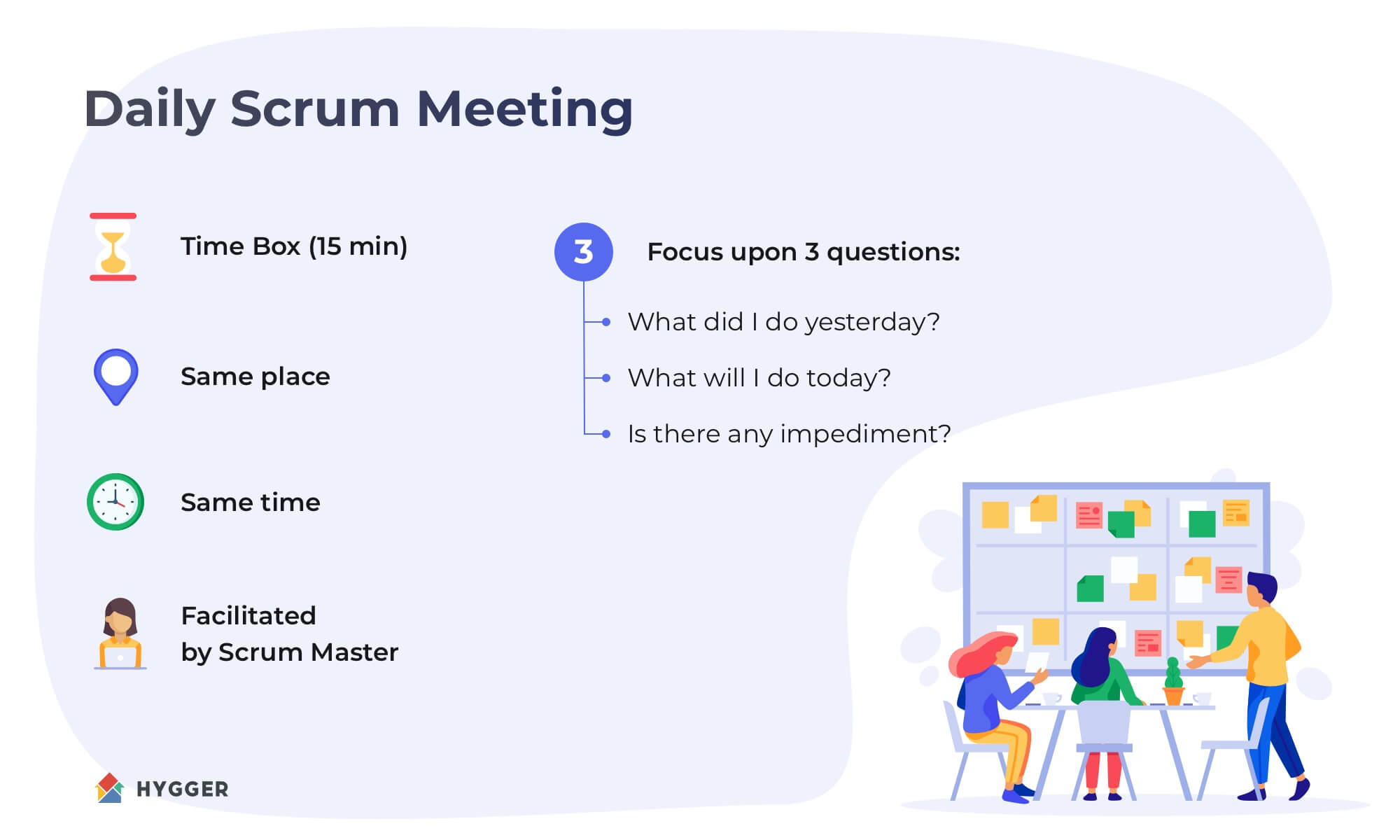
When you think about taking even 15 minutes of each of your team members’ time, that’s an expensive meeting. Without effective organization and meeting prep, your daily stand-ups can go from efficiency boosters to total wastes of time for the entire team.
To make the most out of stand-up meetings, you should include these core elements of good meeting practices:
- Daily rhythm: The meetings should happen at the same time every working day, ideally in the morning to set the tone and priorities for the day.
- Consistent location: Whether it’s a designated conference room for in-person teams or a recurring Zoom link for remote teams, consistency is crucial in minimizing confusion and keeping things running on time.
- Clear agenda: Each stand-up should follow a structured agenda where team members answer three key questions: What did you accomplish yesterday? What will you work on today? Are there any blockers or impediments?
- Whole team participation: All relevant stakeholders, including product owners and facilitators, should be present or at least have access to the meeting’s summary. Optional attendees should be able to decline the meeting if they can’t attend.
- Asynchronous video updates: It’s crucial to have a backup plan when someone can’t attend live. Loom offers an ideal solution by allowing team members to record and share quick video updates asynchronously. This ensures everyone stays aligned, even if they can’t join the stand-up meeting in real-time.
6 steps to run an effective stand-up meeting
Run a better meeting and become a better stand-up participant by following these six steps.
1. Set a time and stick to it
Consistency is critical for stand-up meetings. Schedule a daily stand-up meeting at the time that works best for the whole team so it becomes part of everyone’s routine.
For distributed teams, consider time zones to ensure no one is left out. Additionally, using video updates can be a great solution. Tools like Loom allow team members to record their updates asynchronously, ensuring everyone stays informed and engaged, regardless of location.
2. Establish a clear agenda
To stay on track, everyone should come prepared to share updates on the three classic stand-up topics:
- What did you complete yesterday?
- What’s on your agenda for today?
- Do you have any challenges or blockers?
Having pre-set talking points and sharing updates on them each day keeps the conversation focused.
Pro tip: Having a clear agenda is vital for every meeting, not just stand-ups. Skip-level meetings between you and your manager’s manager are another great example of meetings you can make the most of with advanced preparation.
3. Keep it short and timeboxed
The hallmark of an effective stand-up meeting is its brevity.
The Scrum Master, or team member responsible for running daily stand-ups, should set a 15-minute limit and keep everyone on topic.
If team members start giving too much detail on a project or opening up a conversation, the Scrum Master should call “rabbit.” This means the discussion has gone down an off-topic “rabbit hole” that might be irrelevant to most participants. It sounds funny, but it works.
4. Use visual aids
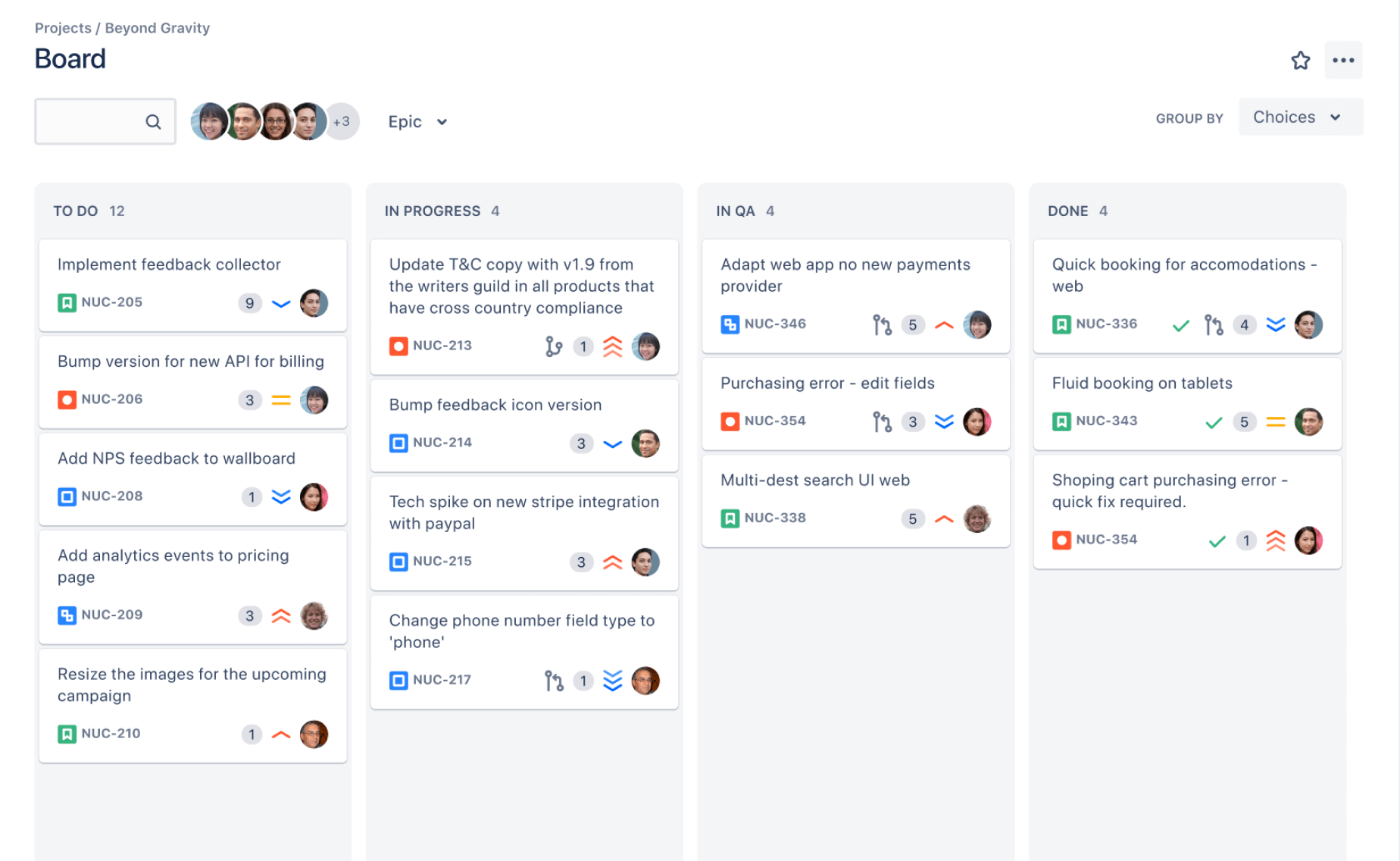
For Scrum or agile teams, tools like a Kanban board can help visualize tasks. Kanban boards, like those available in Jira’s project management software, visualize where work stands organized by phases such as “To do,” “In progress,” “Blocked,” and “Done.”
Having a central location for tracking blockers and action items is also helpful. If a team member can’t attend, they can refer to the Kanban board for essential updates.
5. Ensure team participation
Everyone should be ready to provide updates. Encourage the team to be concise, and the Scrum Master can step in if the conversation derails.
If a team member is remote or unable to attend, they can still participate by sharing a pre-recorded update using Loom’s screen recorder.
6. Send post-meeting notes
While not required in typical stand-up meetings, the Scrum Master can send meeting notes with action items after each day’s call. Doing this reinforces the meeting’s content and captures to-dos.
Create actionable meeting notes with Loom. Record your screen as you walk through your meeting notes, calling out team member-specific tasks and raising questions that need asynchronous answers or follow-ups in tomorrow’s meeting.
Try Loom for Free Today5 mistakes to avoid during stand-up meetings
Don’t let your stand-up meetings go off track. Avoid these five mistakes to run successful daily stand-ups.
1. Turning stand-ups into status meetings
A stand-up meeting is not a complete project review or the time to discuss everything on your plate. Focus on today’s priorities and blockers. Detailed discussions should be saved for follow-up or in-depth meetings.
2. Letting the meeting drag on
Stand-up meetings that exceed the 15-minute mark risk becoming ineffective. Stick to the agenda and ensure that the Scrum Master or facilitator keeps things moving.
3. Ignoring time zones for distributed teams
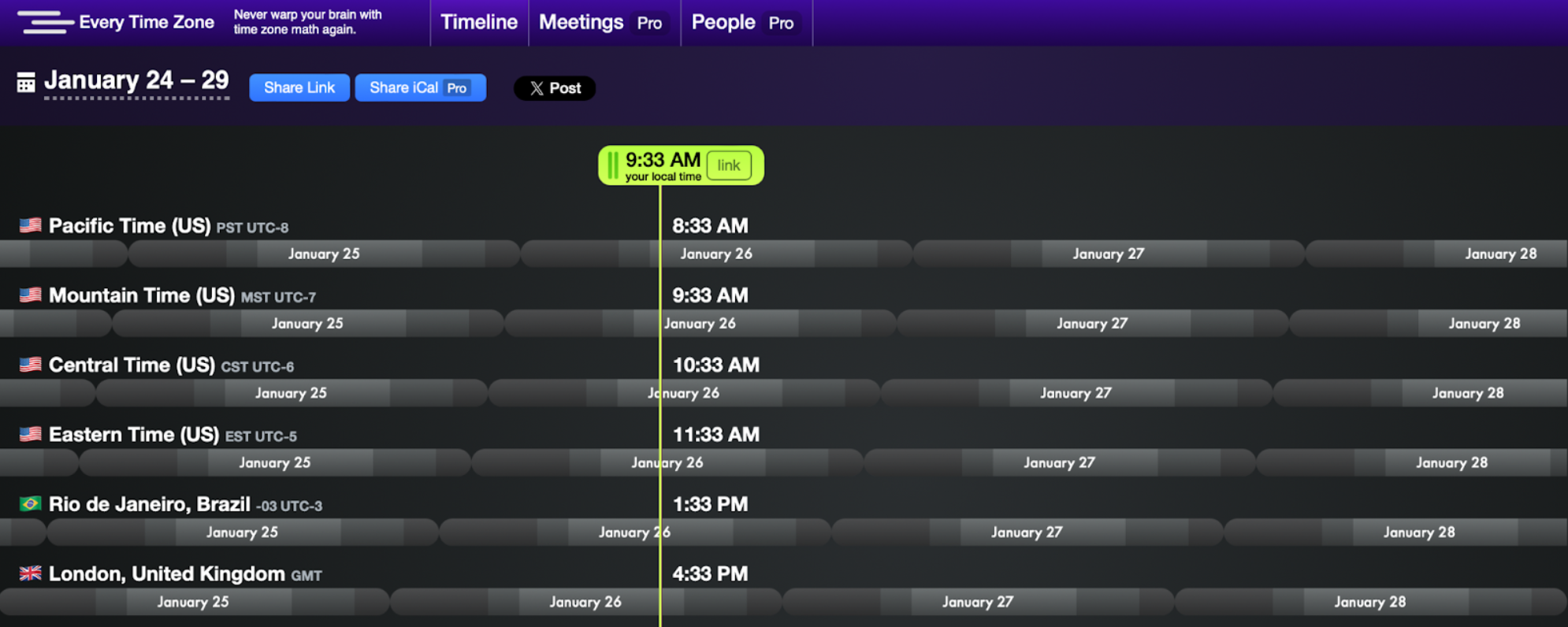
Remote work and virtual team meetings bring their own challenges, and ignoring time zone differences can make some team members feel disconnected.
Try to avoid scheduling meetings before or after hours for team members. Also, keep in mind ordinary lunch break times across time zones.
For example, a teammate on the West Coast might have to attend a 6 AM meeting, while a colleague in Europe may need to stay late. Over time, this can lead to burnout, disengagement, and a lack of collaboration as team members struggle to balance work with personal time.
Need help keeping track of all of your distributed team’s time zones? Check out Loom’s free remote working tools.
4. Not addressing blockers
The whole point of a stand-up is to identify and resolve roadblocks. If team members aren’t encouraged to share their challenges or if those challenges aren’t addressed, the meeting loses its effectiveness.
5. Poor meeting preparation
Everyone should arrive prepared for the meeting. Encourage the team to review their progress for a few minutes before the meeting to ensure concise and focused updates.
The facilitator should show up ready to share their screen with any necessary visuals, like the Kanban board, to keep the meeting on track.
Streamline your stand-up meetings with Loom
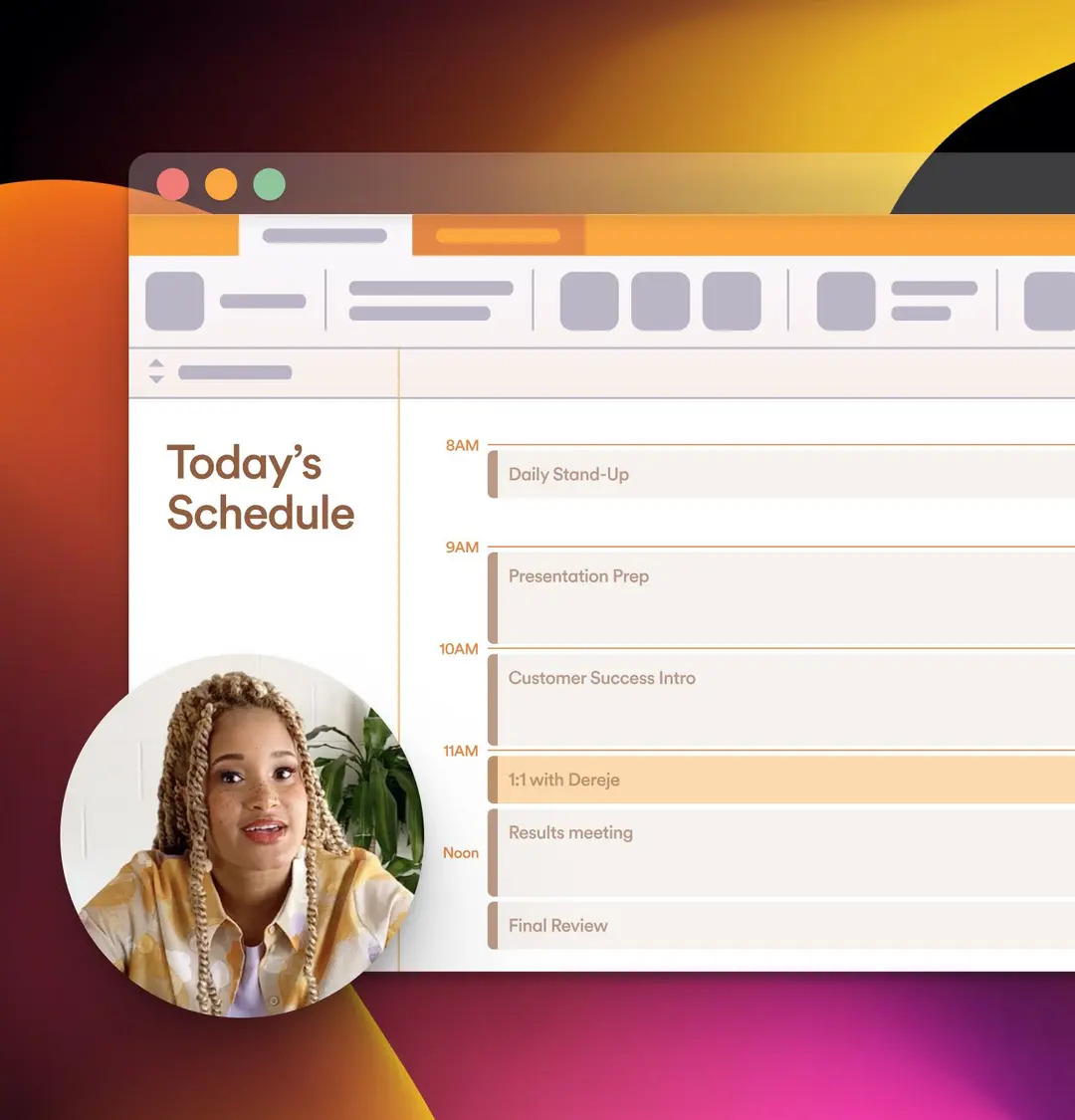
Stand-up meetings are vital for fostering teamwork, problem-solving, and alignment.
Whether running a Daily Scrum with an in-person team or collaborating with a distributed team, making these meetings efficient can drastically improve communication and productivity.
Loom enhances team alignment by enabling quick, asynchronous video updates for team members who can’t attend in real time.
This ensures everyone, from the Scrum Master to the product owner, stays aligned—even across different time zones. The ability to record, share, and review videos asynchronously can eliminate blockers and keep your team focused on the sprint goal.
Make every minute of your stand-up meetings count with Loom for team alignment. Get started today!
Try Loom for Free Today